Основной каталог Kyocera 2016-2017 - страница 597
Навигация
 Каталог Kyocera фрезы MFH для высокоскоростной обработки
Каталог Kyocera фрезы MFH для высокоскоростной обработки Каталог Kyocera фрезы MEC высокопроизводительные концевые и торцевые фрезы
Каталог Kyocera фрезы MEC высокопроизводительные концевые и торцевые фрезы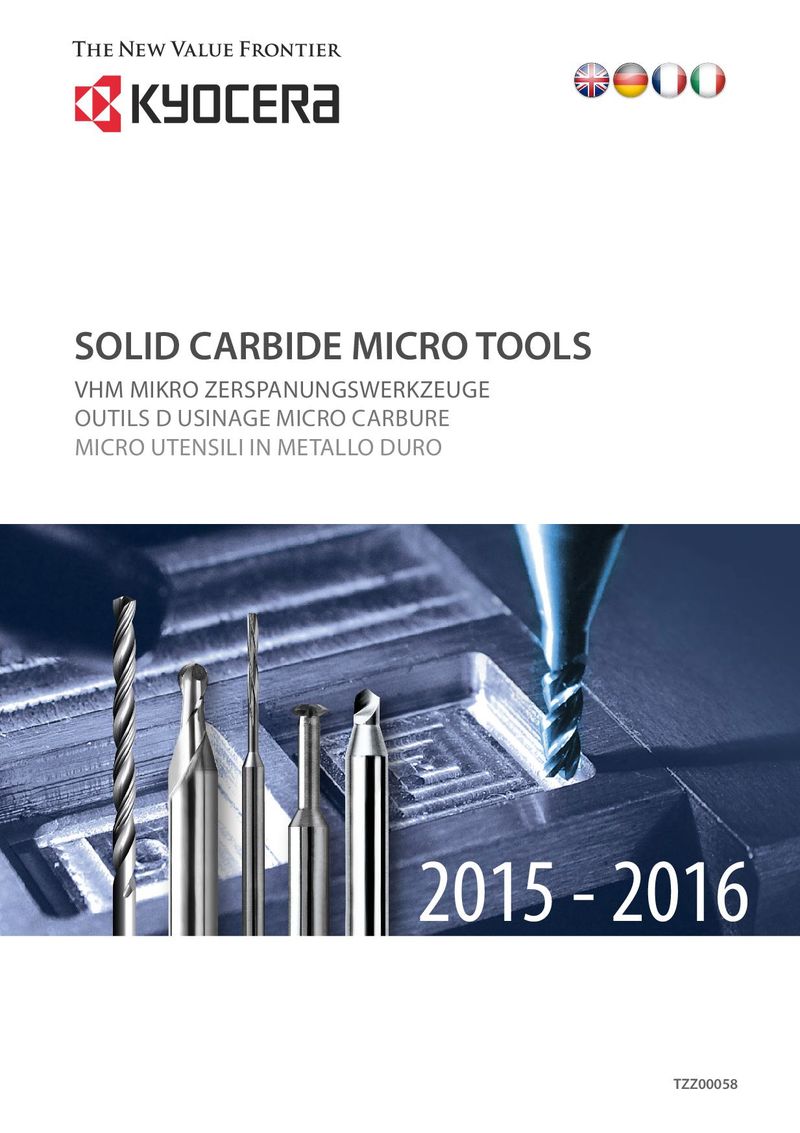 Каталог микроинструмента Kyocera 2015-2016
Каталог микроинструмента Kyocera 2015-2016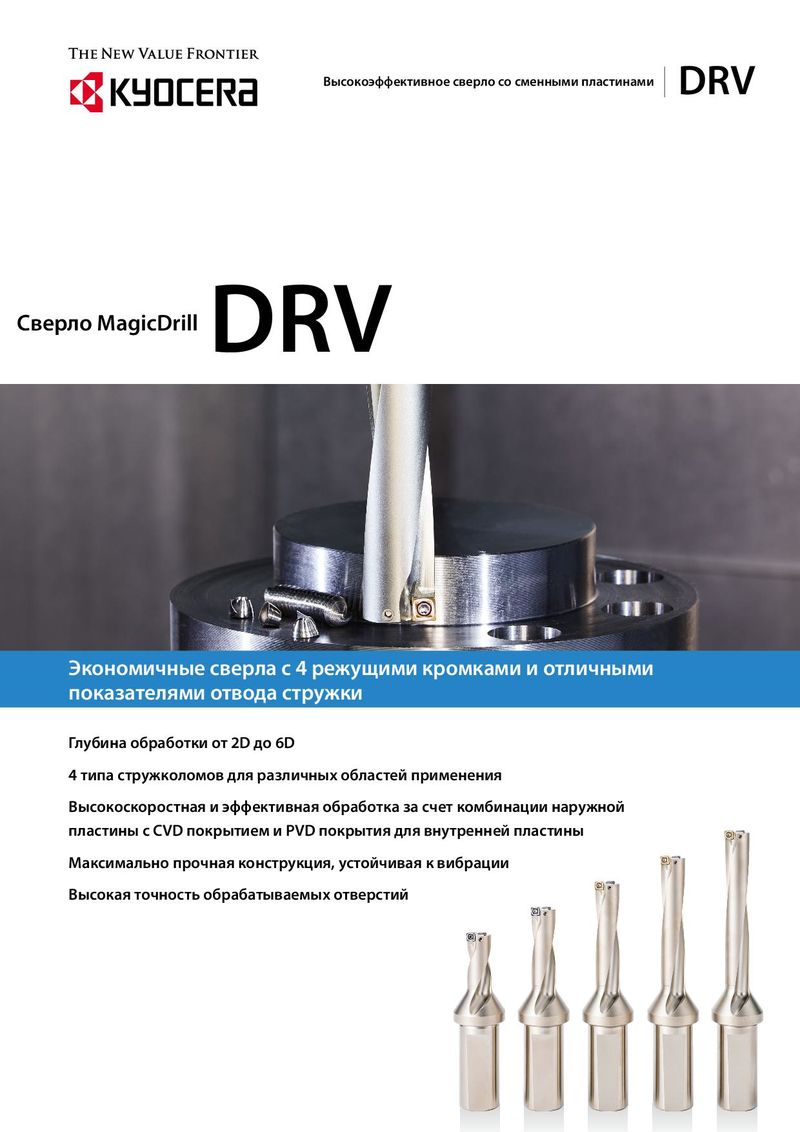 Каталог Kyocera высокоэффективные сверла со сменными пластинами DRV
Каталог Kyocera высокоэффективные сверла со сменными пластинами DRV Каталог Kyocera пластины TQ для нарезания резьбы c прессованным стружколомом
Каталог Kyocera пластины TQ для нарезания резьбы c прессованным стружколомом Каталог Kyocera высокопроизводительные модульные сверла DRA
Каталог Kyocera высокопроизводительные модульные сверла DRA 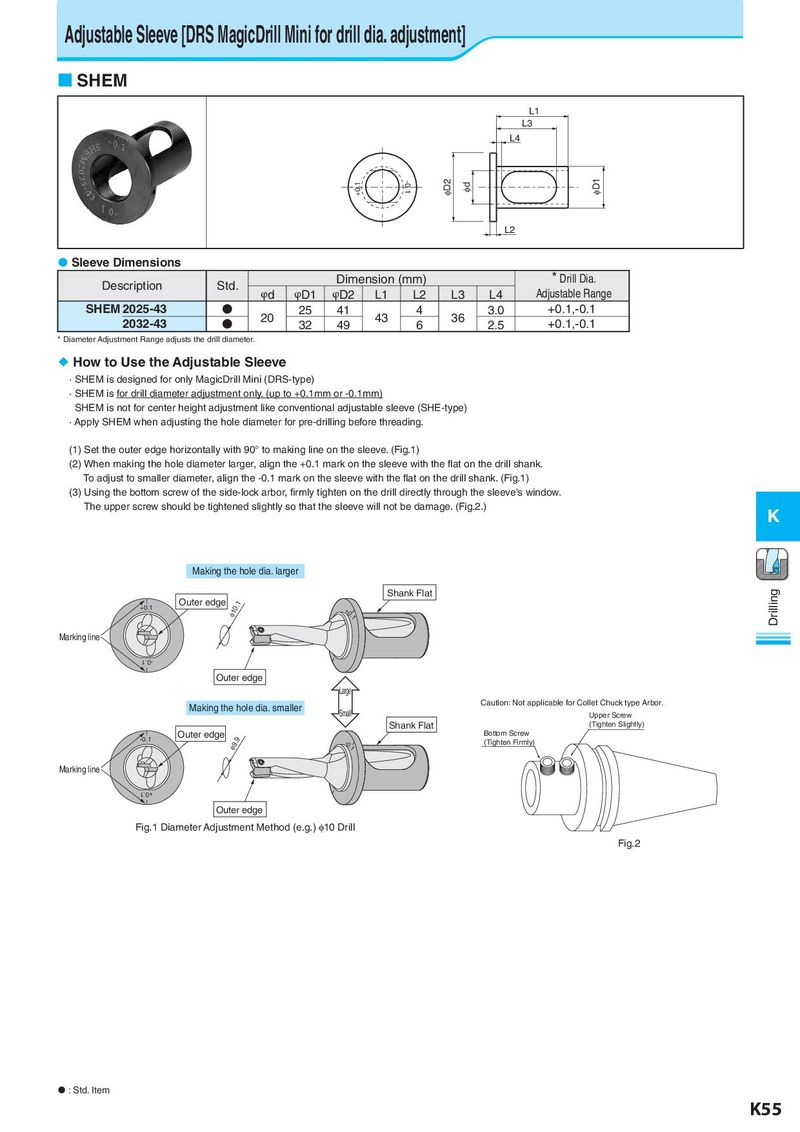
Adjustable Sleeve [DRS MagicDrill Mini for drill dia. adjustment] SHEM L1 L3 L4 +0.1 -0.1 ID2 Id ID1 L2 Sleeve Dimensions Description Std. Dimension (mm) * Drill Dia. φd φD1 φD2 L1 L2 L3 L4 Adjustable Range SHEM 2025-43 ● 20 25 41 43 4 36 3.0 +0.1,-0.1 2032-43 ● 32 49 6 2.5 +0.1,-0.1 * Diameter Adjustment Range adjusts the drill diameter. How to Use the Adjustable Sleeve · SHEM is designed for only MagicDrill Mini (DRS-type) · SHEM is for drill diameter adjustment only. (up to +0.1mm or -0.1mm) SHEM is not for center height adjustment like conventional adjustable sleeve (SHE-type) · Apply SHEM when adjusting the hole diameter for pre-drilling before threading. (1) Set the outer edge horizontally with 90° to making line on the sleeve. (Fig.1) (2) When making the hole diameter larger, align the +0.1 mark on the sleeve with the flat on the drill shank. To adjust to smaller diameter, align the -0.1 mark on the sleeve with the flat on the drill shank. (Fig.1) (3) Using the bottom screw of the side-lock arbor, firmly tighten on the drill directly through the sleeve's window. The upper screw should be tightened slightly so that the sleeve will not be damage. (Fig.2.) K Making the hole dia. larger Shank Flat Drilling +0.1 Outer edge I10.1 +0.1 Marking line -0.1 Outer edge Large Making the hole dia. smaller Caution: Not applicable for Collet Chuck type Arbor. Small Upper Screw Shank Flat (Tighten Slightly) Outer edge Bottom Screw -0.1 I9.9 -0.1 (Tighten Firmly) Marking line +0.1 Outer edge Fig.1 Diameter Adjustment Method (e.g.) I10 Drill Fig.2 : Std. Item K55