Каталог NIKON iNEXIV VMA на английском - страница 8
Навигация
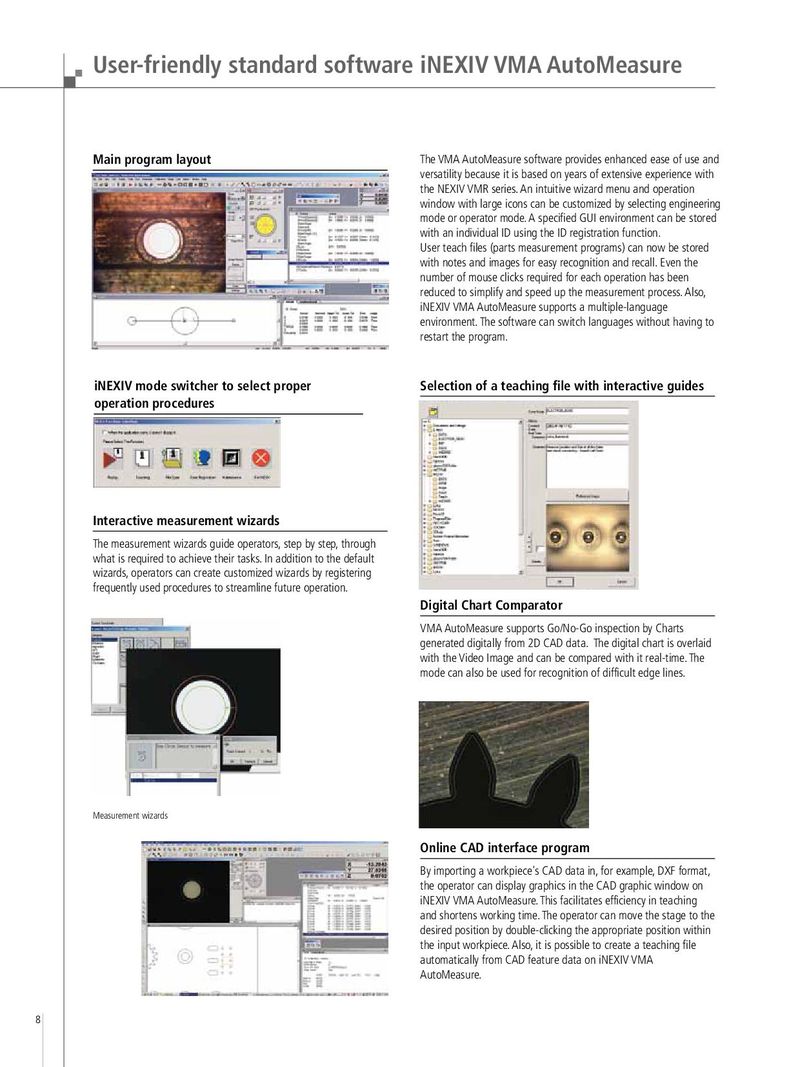
User-friendly standard software iNEXIV VMA AutoMeasure Main program layout The VMA AutoMeasure software provides enhanced ease of use and versatility because it is based on years of extensive experience with the NEXIV VMR series. An intuitive wizard menu and operation window with large icons can be customized by selecting engineering mode or operator mode. A specified GUI environment can be stored with an individual ID using the ID registration function. User teach files (parts measurement programs) can now be stored with notes and images for easy recognition and recall. Even the number of mouse clicks required for each operation has been reduced to simplify and speed up the measurement process. Also, iNEXIV VMA AutoMeasure supports a multiple-language environment. The software can switch languages without having to restart the program. iNEXIV mode switcher to select proper Selection of a teaching file with interactive guides operation procedures Interactive measurement wizards The measurement wizards guide operators, step by step, through what is required to achieve their tasks. In addition to the default wizards, operators can create customized wizards by registering frequently used procedures to streamline future operation. Digital Chart Comparator VMA AutoMeasure supports Go/No-Go inspection by Charts generated digitally from 2D CAD data. The digital chart is overlaid with the Video Image and can be compared with it real-time. The mode can also be used for recognition of difficult edge lines. Measurement wizards Online CAD interface program By importing a workpiece's CAD data in, for example, DXF format, the operator can display graphics in the CAD graphic window on iNEXIV VMA AutoMeasure. This facilitates efficiency in teaching and shortens working time. The operator can move the stage to the desired position by double-clicking the appropriate position within the input workpiece. Also, it is possible to create a teaching file automatically from CAD feature data on iNEXIV VMA AutoMeasure. 8
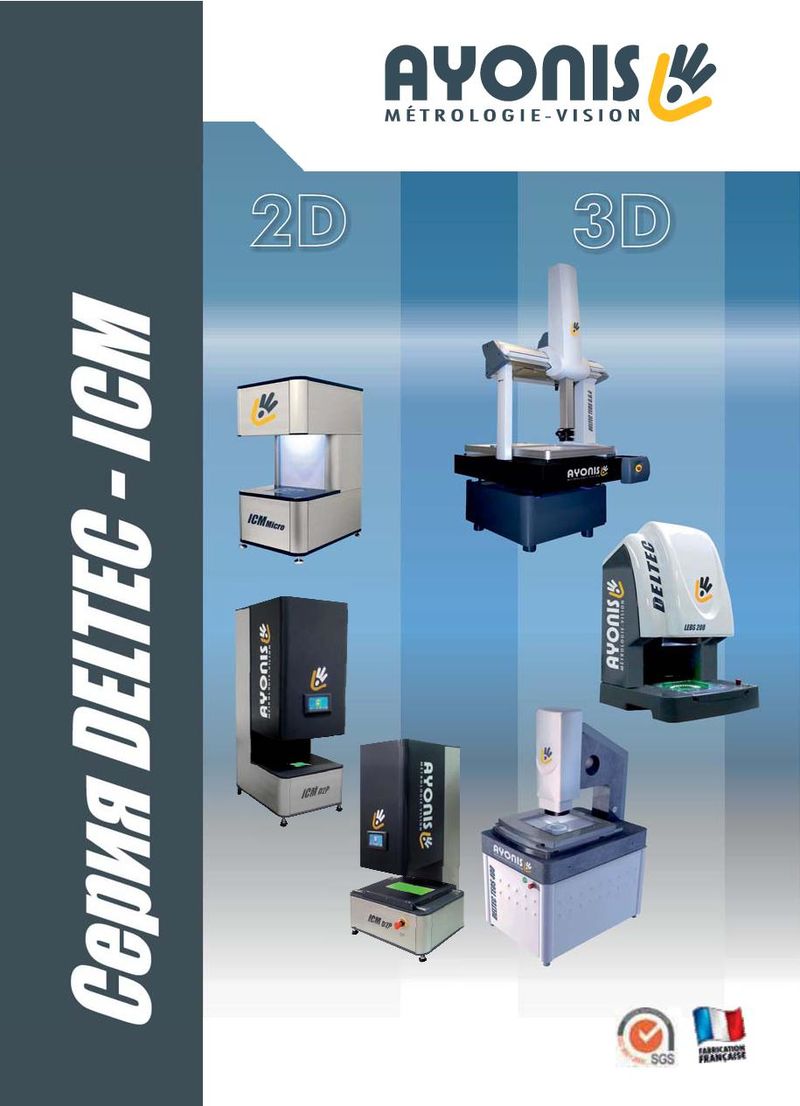 Каталог Ayonis Deltec
Каталог Ayonis Deltec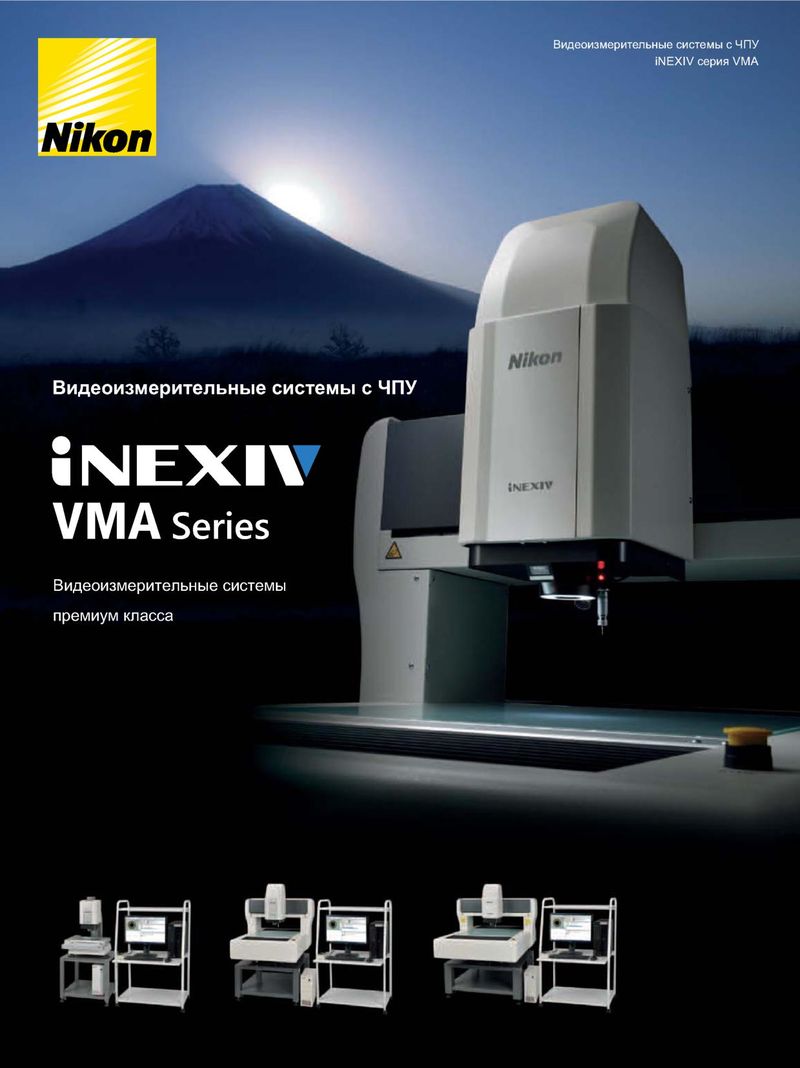 Каталог NIKON iNEXIV VMA
Каталог NIKON iNEXIV VMA